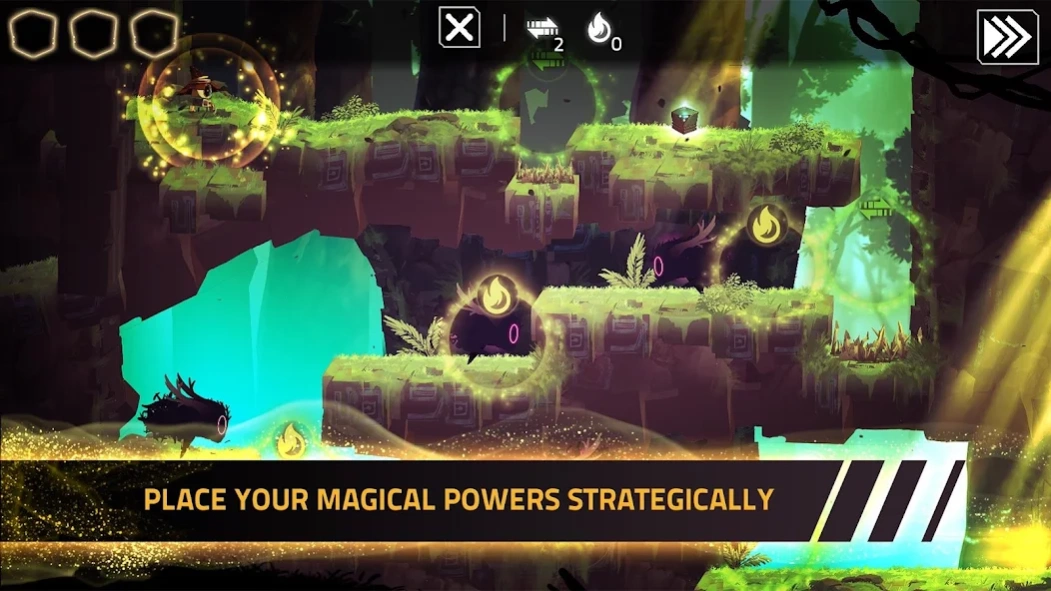Magibot 1.0.6
Continue to app
Paid Version
Publisher Description
Magibot - Magibot combines the principles of a platform game and those of a strategy game.
The Odyssey of the last chance in puzzle games for kids
Follow the adventures of ILO, a small magician robot sent by humans to a planet of last resort in strategy war games.
With its pointed hat and Magic Book, Ilo explores a world full of hostile creatures to find the terraforming beacons in puzzle games for kids. It makes its way using “magical” blocks in puzzle games for kids. The powers to fly, stop time or pass through objects are all powers that will help it overcome obstacles and bravely continue its odyssey in strategy war games.
Maginot combines the principles of a platform game and those of a strategy game and strategy war games. Wisely place the action blocks upstream before taking control of your character in puzzle games for kids.
Features:
- Unique blend of a platform game and a strategy game in puzzle games for kids
- 9 magical powers to acquire in puzzle games for kids and strategy war games.
- 40 Highly interactive Levels in strategy war games
- 2 game modes: Puzzle and Action in strategy war games
About Magibot
Magibot is a paid app for Android published in the Action list of apps, part of Games & Entertainment.
The company that develops Magibot is Criss Cross Games. The latest version released by its developer is 1.0.6.
To install Magibot on your Android device, just click the green Continue To App button above to start the installation process. The app is listed on our website since 2023-10-04 and was downloaded 1 times. We have already checked if the download link is safe, however for your own protection we recommend that you scan the downloaded app with your antivirus. Your antivirus may detect the Magibot as malware as malware if the download link to com.plugindigital.magibot is broken.
How to install Magibot on your Android device:
- Click on the Continue To App button on our website. This will redirect you to Google Play.
- Once the Magibot is shown in the Google Play listing of your Android device, you can start its download and installation. Tap on the Install button located below the search bar and to the right of the app icon.
- A pop-up window with the permissions required by Magibot will be shown. Click on Accept to continue the process.
- Magibot will be downloaded onto your device, displaying a progress. Once the download completes, the installation will start and you'll get a notification after the installation is finished.